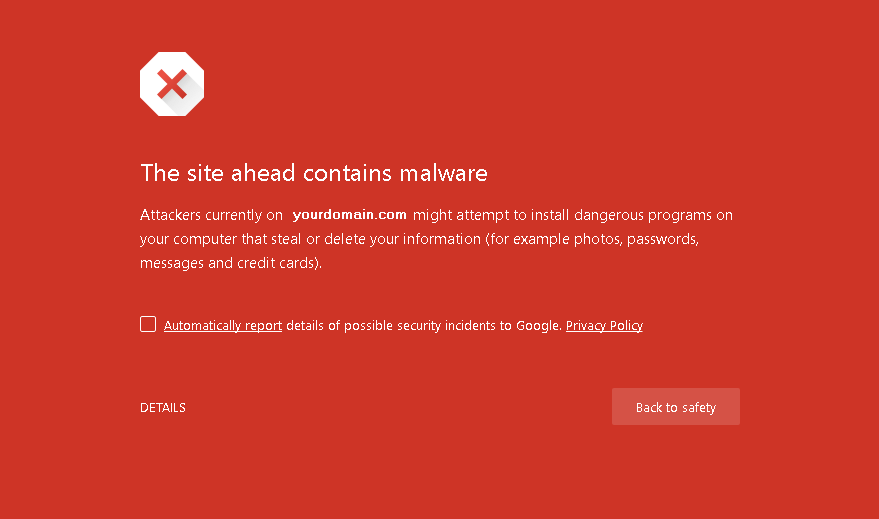Please note that you are facing this issue because the website for the domain have been marked as harmful as the website contains malicious codes.
It is recommended that you remove all the badware/malicious code from your pages and fix the security vulnerabilities that allowed the code to be inserted in your files.
To clean the files, please follow the steps mentioned below:
=========
– Backup your website content on your local machine.
– Scan the website using the antivirus on your local machine.
– Upload the scanned content on the hosting package and check your website with the Google Diagnostics page.
You can refer the following link:
–
– https://transparencyreport.google.com/safe-browsing/search ( Safe Browsing Site Status page )
=========
After you have done all of the above, you should request a review from Google’s Webmasters Tools. If you don’t have a Google Webmasters Tools account, you can create one for free using the link: https://www.google.com/webmasters/tools
Once you have created a Google Webmasters Tools account, go to the Overview page and click on the Request a review link.
Then, follow the instructions on the page in order to file a Request for review of your website.
Please note that usually it takes approximately 10 business days before your request is reviewed and the status of your website is changed.
For further queries regarding the website being marked as deceptive, please contact Google as they will be in a better position to assist you with this issue.